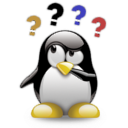 Online communities have existed since the invention of the internet. First there were bulletin boards and email lists, which gave people around the world opportunities to connect, to communicate and to share information about particular subjects. Today, social networking websites have greatly expanded the range of possible interactions, allowing you to share messages, pictures, files and even up-to-the-minute information about what you are doing and where you are. These functions are not new or unique – any of these actions can also be performed via the internet without joining a social networking site.
Online communities have existed since the invention of the internet. First there were bulletin boards and email lists, which gave people around the world opportunities to connect, to communicate and to share information about particular subjects. Today, social networking websites have greatly expanded the range of possible interactions, allowing you to share messages, pictures, files and even up-to-the-minute information about what you are doing and where you are. These functions are not new or unique – any of these actions can also be performed via the internet without joining a social networking site.
Although these networks can be very useful, and promote social interaction both online and offline, when using them you may be making information available to people who want to abuse it. Think of a social networking site as being like a huge party. There are people there that you know, as well as some that you don’t know at all. Imagine walking through the party with all your personal details, and up-to-the-minute accounts of what you are thinking, written on a big sign stuck on your back so that everyone can read it without you even knowing. Do you really want everyone to know all about you?
Remember that social networking sites are owned by private businesses, and that they make their money by collecting data about individuals and selling that data on, particularly to third party advertisers. When you enter a social networking site, you are leaving the freedoms of the internet behind and are entering a network that is governed and ruled by the owners of the site. Privacy settings are only meant to protect you from other members of the social network, but they do not shield your data from the owners of the service. Essentially you are giving all your data over to the owners and trusting them with it.
If you work with sensitive information and topics, and are interested in using social networking services, it is important to be very aware of the privacy and security issues that they raise. Human rights advocates are particularly vulnerable to the dangers of social networking sites and need to be extremely careful about the information they reveal about themselves AND about the people they work with.
Before you use any social networking site it is important to understand how they make you vulnerable, and then take steps to protect yourself and the people you work with. This guide will help you understand the security implications of using social networking sites.
Always ask the questions:
- Who can access the information I am putting online?
- Who controls and owns the information I put into a social networking site?
- What information about me are my contacts passing on to other people?
- Will my contacts mind if I share information about them with other people?
- Do I trust everyone with whom I’m connected?
Always make sure you use secure passwords to access social networks. If anyone else does get into your account, they are gaining access to a lot of information about you and about anyone else you are connected to via that social network. Change your passwords regularly as a matter of routine. See our guide on How to create and maintain secure passwords for more information.
Make sure you understand the default privacy settings offered by the social networking site, and how to change them.
Consider using separate accounts/identities, or maybe different pseudonyms, for different campaigns and activities. Remember that the key to using a network safely is being able to trust its members. Separate accounts may be a good way to ensure that such trust is possible.
Be careful when accessing your social network account in public internet spaces. Delete your password and browsing history when using a browser on a public machine. See our guide How to destroy sensitive information.
Access social networking sites using https:// to safeguard your username, password and other information you post. Using https:// rather than http:// adds another layer of security by encrypting the traffic from your browser to your social networking site. See our guide How to remain anonymous and bypass censorship on the internet.
Be careful about putting too much information into your status updates – even if you trust the people in your networks. It is easy for someone to copy your information.
Most social networks allow you to integrate information with other social networks. For example you can post an update on your Twitter account and have it automatically posted on your Facebook account as well. Be particularly careful when integrating your social network accounts! You may be anonymous on one site, but exposed when using another.
Be cautious about how safe your content is on a social networking site. Never rely on a social networking site as a primary host for your content or information. It is very easy for governments to block access to a social networking site within their boundaries if they suddenly find its content objectionable. The administrators of a social networking site may also decide to remove objectionable content themselves, rather than face censorship within a particular country.
POSTING PERSONAL DETAILS
Social networking sites ask you for a good deal of data about yourself to make it easier for other users to find and connect to you. Perhaps the biggest vulnerability this creates for users of these sites is the possibility of identity fraud, which is increasingly common. In addition, the more information about yourself you reveal online, the easier it becomes for the authorities to identify you and monitor your activities. The online activities of diaspora activists from some countries have led to the targeting of their family members by the authorities in their homelands.
Ask yourself: is it necessary to post the following information online?
- birth dates
- contact phone numbers
- addresses
- details of family members
- sexual orientation
- education and employment history
FRIENDS, FOLLOWERS AND CONTACTS
The first thing you will do after filling in your personal details with any social networking application is establish connections to other people. Presumably these contacts are people you know and trust – but you may also be connecting to an online community of like-minded individuals that you have never met. The most important thing to understand is what information you are allowing this online community to have.
When using a social network account such as Facebook, where a lot of information about yourself is held, consider only connecting to people you know and trust not to misuse the information you post.
SHARING ONLINE CONTENT
It’s easy to share a link to a website and get your friend’s attention. But who else will be paying attention, and what kind of reaction will they have? If you share (or “like”) a site that opposes some position taken by your government, for example, agents of that government might very well take an interest and target you for additional surveillance or direct persecution.
If you want your contacts (and of course the administrators of the social networking platform you use) to be the only ones who can see the things you share or mark as interesting, be sure to check your privacy settings.
REVEALING YOUR LOCATION
Most social networking sites will display your location if that data is available. This function is generally provided when you use a GPS-enabled phone to interact with a social network, but don’t assume that it’s not possible if you aren’t connecting from a mobile. The network your computer is connected to may also provide location data. The way to be safest about it is to double-check your settings.
Be particularly mindful of location settings on photo and video sharing sites. Don’t just assume that they’re not sharing your location: double-check your settings to be sure.
See also On Locational Privacy, and How to Avoid Losing it Forever from the Electronic Frontier Foundation website.
SHARING VIDEOS AND PHOTOS
Photos and videos can reveal people’s identities very easily. It’s important that you have the consent of the subject/s of any photo or video that you post. If you are posting an image of someone else, be aware of how you may be compromising their privacy. Never post a video or photo of anyone without getting their consent first.
Photos and videos can also reveal a lot of information unintentionally. Many cameras will embed hidden data (metadata tags), that reveal the date, time and location of the photo, camera type, etc. Photo and video sharing sites may publish this information when you upload content to their sites.
INSTANT CHATS
Many social networking sites have tools that allow you to have discussions with your friends in real time. These operate like Instant Messaging and are one of the most insecure ways to communicate on the internet, both because they may reveal who you are communicating with, and what you are communicating about.
Connecting to the site via https is a minimum requirement for secure chatting, but even this is not always a guarantee that your chat is using a secure connection. For example, Facebook chat uses a different channel to HTTPS (and is more prone to exposure).
It is more secure to use a specific application for your chats, such as Pidgin with an Off-the-record plugin, which uses encryption. Read the ‘Pidgin – secure instant messaging’ hands-on guide.
JOINING AND CREATING GROUPS, EVENTS AND COMMUNITIES
What information are you giving to people if you join a group or community? What does it say about you? Alternatively, what are people announcing to the world if they join a group or community that you have created? How are you putting people at risk?
When you join a community or group online it is revealing something about you to others. On the whole, people may assume that you support or agree with what the group is saying or doing, which could make you vulnerable if you are seen to align yourself with particular political groups, for example. Also if you join a group with a large number of members that you don’t know, then this can compromise any privacy or security settings that you have applied to your account, so think about what information you are giving away before joining. Are you using your photo and real name so strangers can identify you?